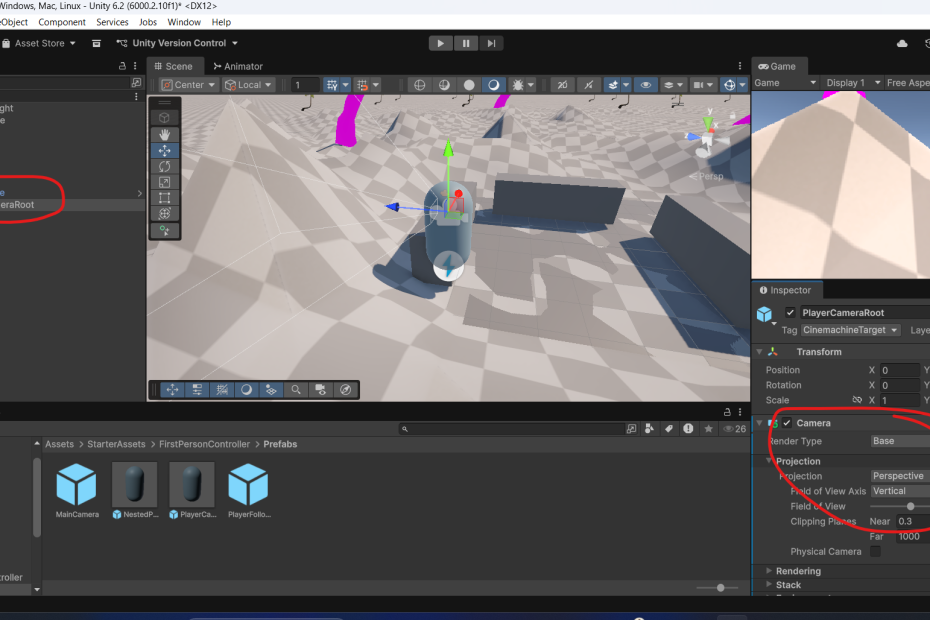Trong bài viết này thầy hướng dẫn cài đặt Starter Assets – FirstPerson | Updates in new CharacterController package để làm chức năng nhân vật di chuyển, Camera theo sau nhân vật dạng góc nhìn người thứ nhất
Bước 1 : Truy cập Starter Assets – FirstPerson | Updates in new CharacterController package
Bước 2 : Nạp gói thư viện vào dự án Unity thông qua Unity Store
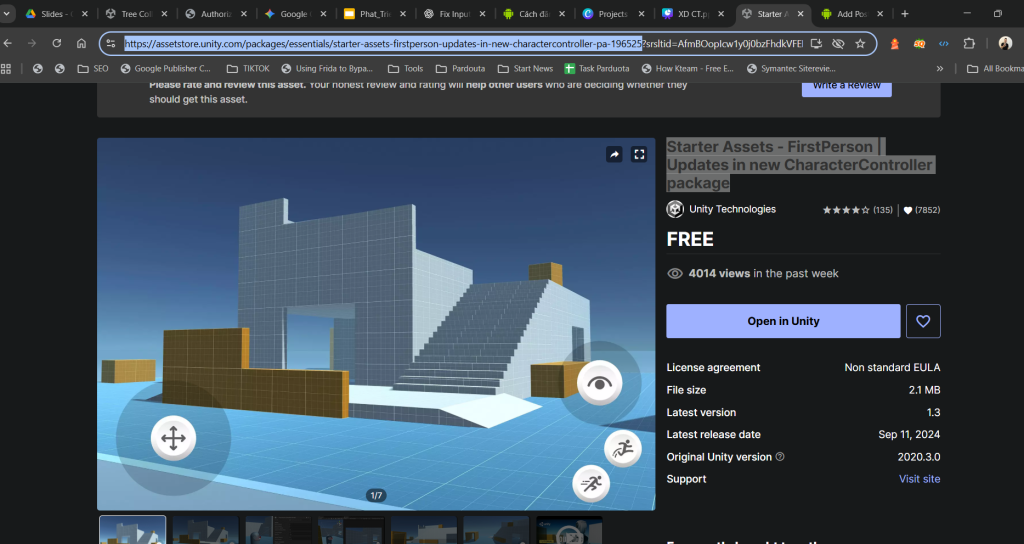
Bước 3 : Sau khi bấm nạp vào Unity, chương trình Unity mở ra, tiến hành Import tài nguyên
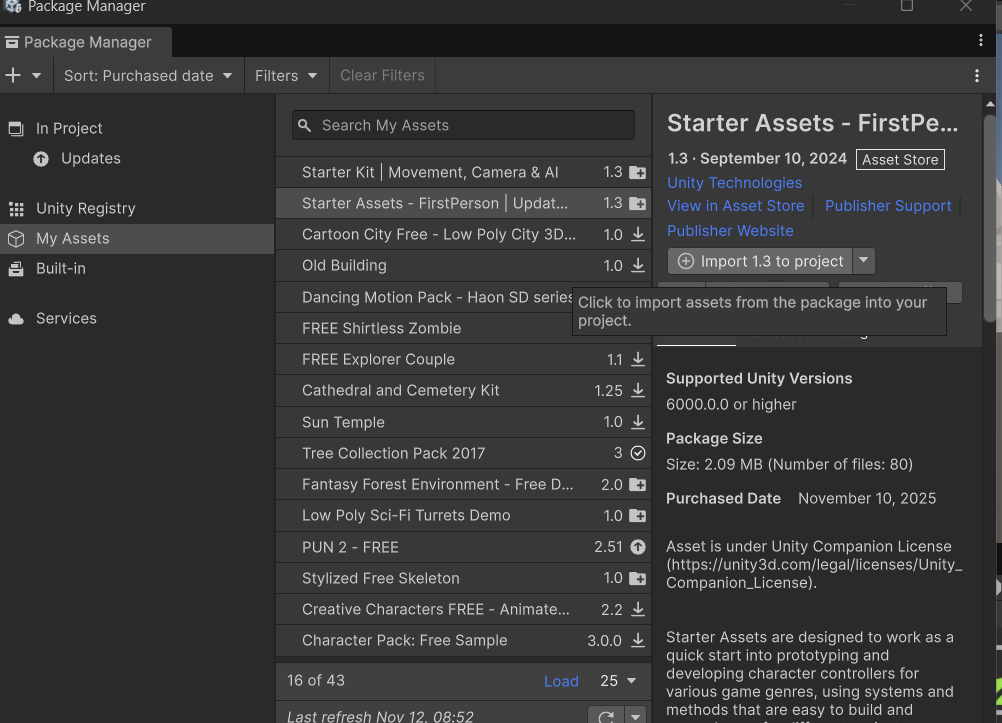
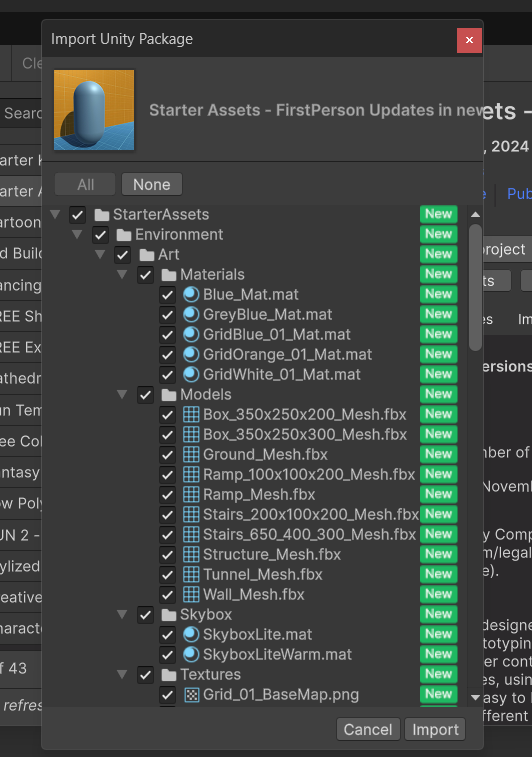
Bước 4 : Sau khi import thành công , ở trong thư mục Assets , kéo Player Prefab vào game
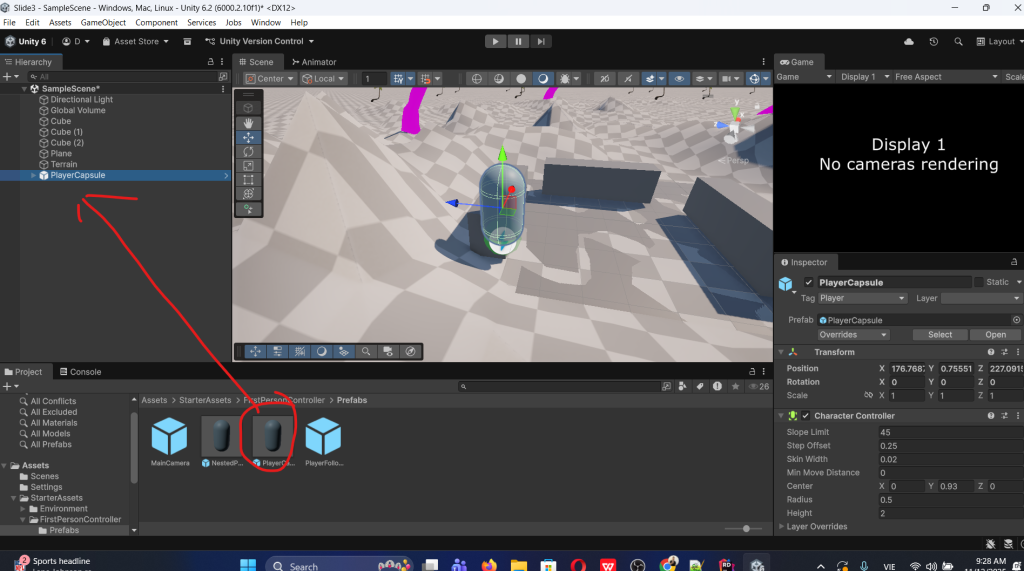
Thêm Camera cho PlayerCameraRoot
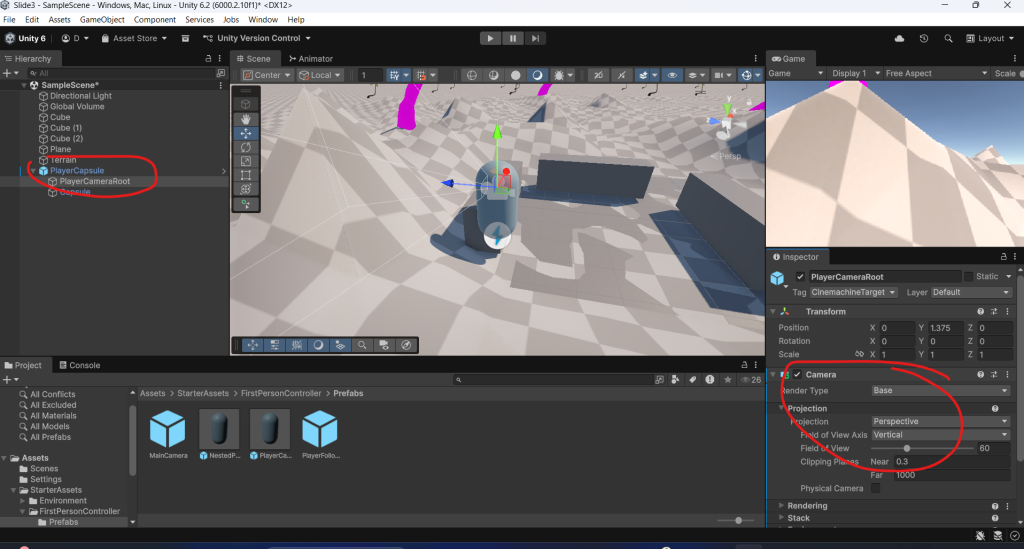
Chạy game và chơi thử với nút W A S D , Xoay chuột , Space để nhảy
Chúc các bạn thành công